Tarot City Planner
A downloadable game for Windows and Linux
Build a city and try not to run out of food/money while you consult the cards to know when the next plague is going to arrive! (Sorry, we're all out of other disasters. We have plagues, only plagues).
---------------
Controls:
If text is in [brackets], it's a button you can click on.
You can also click on tiles to select them, which will affect what appears in the scrollbar.
WASD or the arrow keys pan across the map.
Shift (either one) will make the panning go faster!
Pressing the 0 key is for dirty, dirty cheaters. Also debugging. Mostly debugging, really. It's still there, so like I guess you can use it if you want!
---------------
How to play:
You'll want to start by building a house (or an apartment if you wanna spend big...) so that you can bring in workers (check out the [Population] screen to do this - note that you have to invite people in using the various [Hire] buttons). Note that buildings can only be built within 2 squares of a road (diagonals are fine), and roads can only be built next to other roads. Each worker must be paid, and will also consume food. So you'll need Farms (run by farmers) to produce food, and either lumberjacks or offices (run by office workers) to earn fat stacks. Offices require some upfront investment for the building, but they produce a little bit more money than lumberjacks.
Eventually you'll probably want to get some doctors to deal with the constant plagues (see the [Prediction] screen). They'll disable some of your workers so they won't be able to do anything. Of course, you always could just hire more instead. You monster.
| Status | Released |
| Platforms | Windows, Linux |
| Author | Dullstar |
| Genre | Simulation |
Install instructions
Windows: Download, unzip, and run the .exe.
Building from source on Windows: You'll need to have dub and a D compiler (ldc2 strongly recommended). There's an Allegro NuGET package that has the .lib files and the .dll files, and you'll need to put the .dlls in ldc2's bin folder and the .libs in lib64 (or lib32 if you want to build a 32 bit version, but then you'll need some look up some extra flags to pass to dub because it defaults to 64 bit). Once the .libs and .dlls are in place, you can follow the Linux instructions using the command line to invoke dub.
Linux: Download the source code (from here or from https://github.com/Dullstar/tarot-city-planner ). Then, you'll need to install the dependencies: dub (the build system, basically), a D compiler (dmd or ldc2 both work - apparently gcc can handle D code too but I haven't been able to get it to work with dub), and the Allegro library.
Once those dependencies are installed, navigate to the directory where the source code is located and then use "dub build --build=release" or "dub build --compiler=ldc2 --build=release". This will produce an executable file called "tarot-city-planner". While you do need to install the library, you don't need to get the D bindings for Allegro; dub will take care of that for you. You can also run it directly from dub by using dub run instead of dub build.
If you're having problems: On some distributions (e.g. Arch), Allegro is distributed as a single package, whereas on others (e.g. Ubuntu) the extra modules are distributed as separate packages. In addition to the core library, allegro_font, allegro_image, and allegro_primitives are used. Check your package repositories to get the exact package names, because they vary slightly between distributions.

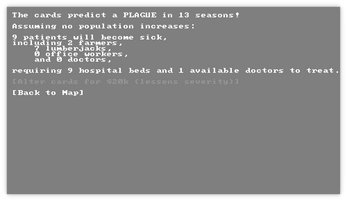
Comments
Log in with itch.io to leave a comment.
The game crashes at the end of the construction of two objects but fortunately the 0 button fixes this problem until a moment when the game can be closed. And I did not understand the gameplay well. I do not have an increasing number of inhabitants.
There's a population menu where you can hire people, which is how you bring them in. I will admit the gameplay is a bit janky though; the project was probably a bit ambitious given the deadline. In any case, the crashing bug should be fixed now - it was missed during testing since it only affected the Windows build (something that should not have worked in the Linux version worked anyway), and my Windows computer that it should have been tested on was experiencing technical issues at the time.